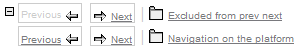Activate the checkbox "Enable previous|next" if you want to enable the horizontal navigation in a folder.
The horizontal navigation allows you to jump from one fact to the next inside a folder.
Further settings and features:
- If the fact is located in more than one folder, and the "Previous|next" is also enabled for these folders, their names will appear in the horizontal navigation.
- If you have a subfolder and you have enabled "Previous|next" for the main and subfolders, then you will be able to go through the facts inside the subfolder.
- If you want to place the links "previous|next" in a fact, implemented with the help of the previoustfact and nextfact tags, it's recommended not to enable the "Previous|next" option of the containing folder.
|