|
There are two possibilities to create a factinclude:
1.) In epoz-facttext editor mode:
Please note, epoz-facttext only allows you to include facts of the type "text".
Procedure:
(1) Click on the button  . .
(2) A window opens.
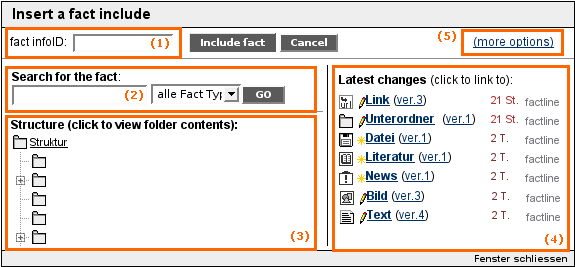
(3) Either search for the text by entering a keyword or choose a text from the latest changes.
(4) The infoID of the chosen fact is displayed in the field "fact infoID" at the top.
(5) Now, you can choose which parts of the fact should be included (title, text, metainfo). All fields are selected by default.
(6) Finally, click on "Include fact".
(7) A grey field is now displayed in the input mask. In the preview and final view, this field is replaced with the actual text.
2.) In simple text or HTML mode:
In order to use this feature you need to enter the following code:
|
<factinclude 102073.0/>
|
The complete fact including its meta data is inserted. |
|
<factinclude folder.id display="icon,title,infoid"/>
|
The content of a folder is displayed.
You can choose to display icon, title and infoID. |
|
<factinclude text.id display="title,text,metainfo"/>
|
The title of the text, the text in full length and the
meta info
are displayed. |
|
<factinclude file.id display="title,description,file"/>
|
The title of the file, the file description and the file
link are displayed. |
|
|

 .
.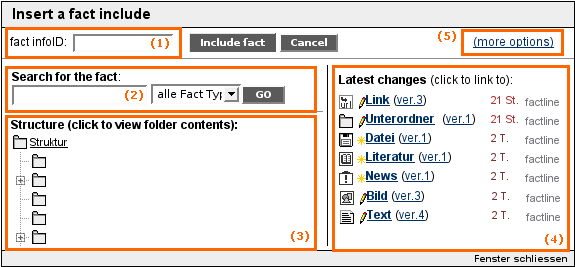
![users - epoz factinclude eingabemaske [en] - 263683.2 users - epoz factinclude eingabemaske [en] - 263683.2](/_101_17142032260529146221666322736240_/images/263683.0)
 continue with:
continue with:  return to:
return to: 